The American Express Sync program offers rewards to members who use their American Express credit cards at participating merchants. Like the $25 statement credit valid on eligible purchases at Amazon through December 31, 2013.
I immediately registered for this promotion. Who wouldn’t? That is 33% off everyday purchases. But what I realized is that I forgot which American Express card I registered, I do have multiple cards, so the last thing I wanted to do was spend the money on a non-registered card and forgo the savings. Sharing the steps to check which card you synced below in case anyone else finds themselves in this situation.
$25 Off Amazon When You Spend $75
American Express cardmembers are eligible to receive a one-time $25 statement credit when they spend $75 on a synced card between 12/1/2013 and 12/31/13.
It’s easy to sync your card, simply head on over to the Amex Sync page and follow the directions to sync your card to your twitter account. Then start enjoying the savings.
How To Check Which Card Is Synced
- Navigate to the American Express Sync page
- Click on the Sign In With Twitter Button
It turns out, I had registered my Platinum Delta SkyMiles® Credit Card from American Express, which is great, because I’m working on earning another 10,000 Delta MQMs towards status (for total of 70,000 this year without flying) via spending on that card.
Bottom Line
If you registered a card under your Twitter account, you should see a statement indicating which card number was registered. Make sure you know which card you’ve registered so you can enjoy the big savings like the 33% off Amazon purchase deal.
Have you synced to any promotions for big savings lately?
Related Posts
- Free $5 American Express Statement Credit With TripAdvisor
- Save with American Express Sync Twitter Promotions
- Complimentary Hilton Gold Elite Status From Credit Cards
- Centurion Lounge Access for Amex Platinum Members
Sign up for Email || Twitter || Facebook || Tips & Tricks
Hotel Offers || Airline Offers || Bank Offers || Cash Back Offers
Points, Miles & Martinis will earn a small referral credit for successful applications through the links in this post. We always appreciate any support for Points, Miles & Martinis by using our affiliate links.


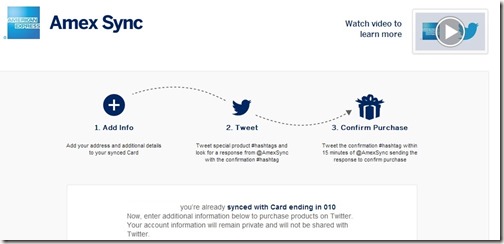
Can’t seem to duplicate your steps to see which card is registered. Your link goes to travelocity page. This is what I get, when I click on twitter
your Twitter account is already synced. You are all set to get offers and more with your synced Card by tweeting special #hashtags.
can you confirm the amex business card versions are available? I synced fine, but didnt get a email after my amazon purchase of $75 e gift card. My personal one did though.
Hi Milesquest – updated the link. Steps should work find now.
I synced all 17 amex card numbers using this site:
https://enroll.amexnetwork.com/US/en/Amazon/
I received an email from amex for each card synced. I will buy gift cards on each card then delete the email to keep track.
Not working for me either… all i see is this page, and no where to check.
http://awesomescreenshot.com/00621jna1a
When I click the “Get Started” buttons, it takes me those social accounts where i am already logged in, but doesn’t show anywhere which card is synced…
Any ideas?
Same here, tried all steps above and never see what card I have synced. There has to be a way to do this??
Very helpful post! Thanks!!
Hi Matt – Glad you liked it. Thanks for reading.