As an update, reader Chris says that he used Reload my gift card balance and it saved the step of loading the gift cards to your account! Great tip!
Earlier this month, we wrote about a great American Express Offer for You where you can score $15 statement credit on your $60 Amazon purchase for virtually every eligible American Express card you have. This Offer for You was widely available, so that is why I say virtually every eligible Amex card, assuming you were paying attention. Today, I systematically went through and utilized all my Offers for You that I had previously loaded in anticipation of the big Black Friday, Cyber Monday and holiday shopping that I need to do.
How I Used My Amazon Amex Offers For You
Here is how I suggest that you use these Offers for You.
The Amazon Offer for You
- Amazon, Spend $60, Get $15 back, expires 12/31/15. Blog Post.
How To Best Utilize
Instead of forcing purchases prior to 12/31/15, just to get my 25% savings ($15 back on $60 Amazon order,) I felt it was easiest for me to purchase $60 Amazon e-gift cards and send them to myself to trigger the Amex Offer for You statement credits. The reason I say systematically, is that if you have a bunch of Amex cards like I do, you need to go one-by one so that you don’t miss any and so that you don’t do duplicate orders.
I pulled out all of the family’s Amex cards that I had previously loaded the Offer for You onto and laid them out on the dining room table. That way, I could more easily go card by card. If your Amazon account doesn’t have the Amex cards loaded to it as a payment option, it will definitely take a little more time. If they are loaded to your Amazon account, this is a pretty quick process.
The plan
- Pull out all your Amex cards and line them up
- Check your Amex account/s and confirm that each is enrolled in the offerhttp://sarankco-preview.com/2014/AMX14.017b/images/amx14.017_hero_blnk.jpg
- Go to Amazon and purchase a $60 e-gift card (one at a time)
- And pay with the 1st Amex card that is loaded with the Offer for You
- Once you send yourself the e-gift card, you can then load it to your Amazon account here
- Repeat over and over until you use all your enrolled Amex cards
- You will receive an email from Amex congratulating you on using the Offer for each card
Now you have all the gift cards loaded to your Amazon account and you can easily spend the money as deals or the need arises. This way you are basically locking in your savings for future purchases rather than being forced to spend the money now. Of course, you can use the $60 gift card/s to buy whatever you want and you only paid $45 for it!
Bottom Line
Lock in your Amex Offer for You savings at Amazon for future spending. If you are lucky enough to have this on a bunch of cards, you will really be in the money and savings at Amazon!
The best thing is that if a hot deal comes up, you don’t have to worry about finding the right card or spending the right amount by the expiration date to get your 25% savings!
Happy saving and shopping!
How To Get These Amex Offers For You
If you are new to American Express Offers for You or don’t have an American Express card, start here. You must have an eligible American Express Card and then add the Offers For You to your registered card to get the statement credit.

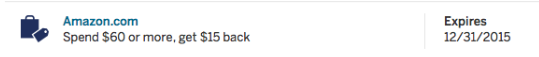
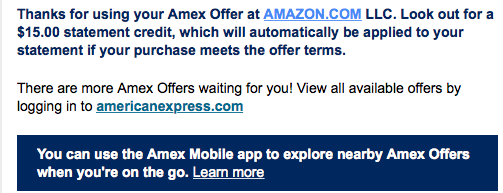
You can do it even easier by using the “reload my account” link when logged in to your Amazon account – puts the money directly in your Amazon account gift card balance rather than the process of sending a egift card and then loading it. Worked like a charm for me.
Great tip, thanks Chris!