Last Sunday, Visa Checkout had this offer for a free $20 Best Buy code just for signing up or signing into your Visa Checkout account and verifying your info and accepting emails. I didn’t blog it because I tried and tried and couldn’t get it to work. The site basically crashed. Well, today the same deal is back and it looks like they have made some improvements to their site, because with only trying about 3-4 times, I was able to get the confirmation that they would be sending me my Best Buy code! Don’t forget that there is also an active Amex Offer for You available for Best Buy, read here.
Amazing! Best Buy Free $20 Off Code Must Request Today!
Here’s the Deal so that you can do the same!
- Go here to sign up or into your account
- Click “I agree — let’s get started†to receive special promotional emails from Visa Checkout
- Add or confirm a card (you will need to input the last 4 of your card attached to the account and your zip code) and then make sure you click “Confirm and Get $20 Savings code†at the end to finalize your subscription.
- Receive your $20 Best Buy code to the email address associated with your Visa Checkout account. Your unique $20 code will be valid thru 12/24/15. How awesome is that!
Confirmation looks like this:
Bottom Line
This is a total no brainer and like I said it took me no time at all just now! Good luck and happy shopping at Best Buy!
More posts about Visa Checkout here.

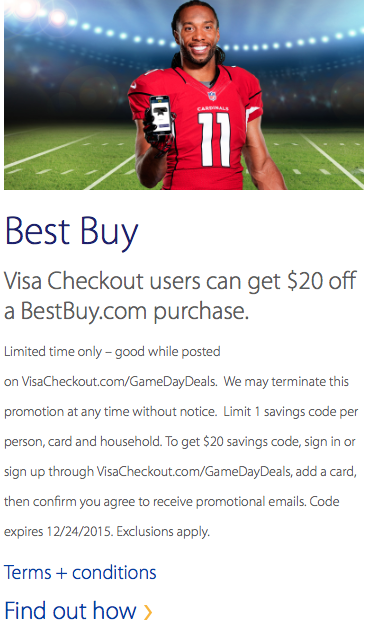

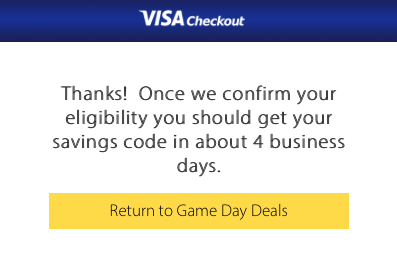
Nothing but website errors. Not working.
I tried 3-4 times and was able to get it done for both mine and Mrs. Weekly flyer’s account on my laptop using Safari. When I tried using my phone, it didn’t work for me. Keep trying!
5 x “The Visa Checkout service is temporarily unavailable. Please try again later”
This is HORRIBLE PR for Visa Checkout – if they can’t even get this right, why should I EVER bother to use their service?
No go via Chrome browser, same for Microsoft Edge trying multiple times. Changed my IP address and got in.
Right, JEM. Don’t ask me to sign up and use a “time-saving” service that ends up giving me nothing but error messages for 15 minutes. Today (Sunday) I’ve also gotten error messages elsewhere trying to use VISA checkout. Lucky I can listen to all the current political “comedy” on TV while wasting time online.
Now I remember why I stopped using visa checkout. It’s because they keep giving me this error every time I add a card: ” Additional card information required before continuing.”
And they just take me into a loop of trying to input the information over and over but still give the error.
Great offer but visa checkout has never worked
VCO sucks…
“Looks like the GameDay Deals site is taking longer than usual to load. Thank you for your patience — please check back later.”
Ok.. I take that back. I just got a promo code. Took over an hour of putzing around
its gone