Starbucks has just released a new Mobile Order & Pay that lets you order and pay using the app and then when you pick up, you can just bypass the line! How sweet is that!? Chipotle actually has this already and I absolutely love this type of feature. Starbucks (and Chipotle for that matter) always have insanely long lines, so this is a real plus! You can see if your state is one of the locations that now has this time saving capability, here.
NEW! How To Bypass The Line At Starbucks
OPEN THE STARBUCKS® APP
First time users: Please tap “Menu†and enable location services so we can show the stores in your area accepting Mobile Order & Pay. (You’ll also get an estimated timeframe to pick up your order.)
Returning users: Tap the new “Order†tab in the upper right-hand corner.
PLACE YOUR ORDER AND PAY WITH YOUR PHONE
Find your favorite drink or food item by exploring the menu (our app also remembers your previous selections) then customize, place and pay for your order, all within the app.
PICK IT UP
We’ll let you know when to expect your order. Your drink, and any other items, will be freshly prepared and ready for pick up at bar, just ask the barista.
(At this time Mobile Order & Pay is only available on the iPhone®. But we’re working on Android™ and other devices so stay tuned.)
Bottom Line
Who has the time to wait in long lines? This is great! For all you Starbucks Rewards members, check this out to see if you have the new Mobile Order & Pay feature available in your area. Enjoy!
Related Posts:

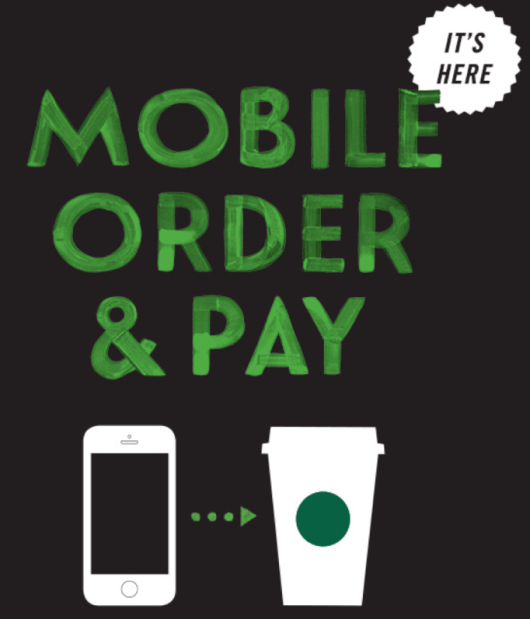
Taco Bell has an app and you can order and pay on it and also skip the line.
“Fat, drunk and stupid is no way to go through life, son.”