Our site may contain affiliate links. Read Advertiser Disclosure policy here.
There is a live offer right now if you use your SMARTPHONE and add your MasterCard as 1-click setting to Amazon, you can get a free $10 credit! I was able to get this to work on my iPhone by following this instructions. The credit expires 1/14/17. Awesome! There is also a sweet offer for $25 off a $75 purchase of select holiday essential items, here that you could stack with your free $10.
Hot! Free $10 To Amazon With MasterCard
The Deal
- Copy and paste this link into your mobile device (NOT COMPUTER)
-  Scroll down past the ‘We’re sorry’ message and at the very bottom of the page log into your account
- Change your one click settings to a MasterCard
- Thank you message appears

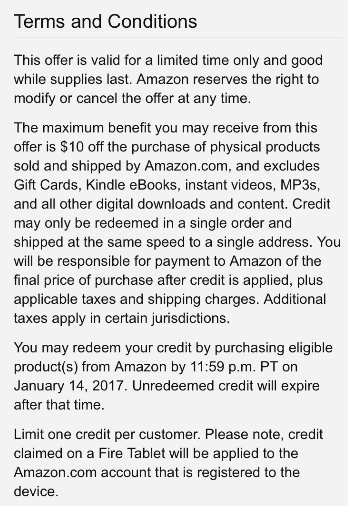
Don’t forget that there is also a New Amex Offer For You Amazon.
Related
10% Cash Back Amazon With New American Express Blue Cash Increased Offers!
Save Additional 20% Off Amazon Warehouse Deals

Editorial Note: Opinions, analyses, reviews or suggestions expressed on this site are those of the author’s alone, and have not been reviewed, approved or otherwise endorsed.

If you’re already logged in via your smartphone settings. Paste the link then at the bottom log out. Then paste the link again. Go to bottom of page and log back in. It will then offer to let you change your 1-click settings. Once you change it it will show the credit message. If you already have it linked to a mastercard it will just show the credit message once you click the 1-click setting button.
Worked for me. Thank you.
i keep getting page not found i tried even logging out of my phone still no dice.
Page not found
Keep getting the SORRY we couldn’t find that page….and the page showing the dogs of Amazon.
Nothing at the bottom of the page to click to log in?????