In the past, I’ve shared how AwardWallet has help me simplify my life by centralizing the tracking of my points and miles. Now the service is helping me track my travel plans and is even allowing me to earn points and miles while doing so.
I used to track airline points and miles by logging into each account separately and then manually keying the points and miles into a spreadsheet. But once I joined AwardWallet, all that manual work went away and freed up my time to focus on award redemption and travel planning.
Track Your Travel Plans
Members can track their travel plans with integrated loyalty programs.
Step 1: Select Travel Plans From Top Menu
The travel plans from integrated loyalty programs will be linked to your AwardWallet account.
Step 2: View Summary Travel Plans
The system will show you a summary of all travel plans.
Step 3: View Detailed Travel Plans
Select a travel plan to view the detailed information about the travel plan. In this instance, I selected the Park Hyatt Paris and was able to review information about the booking including address, phone number and description of award booking.
How To Earn Points For Award Tracking
Step 1: Invite Your Friends
Log into your account you’ll have two options to refer friends and earn points and miles for their tracking enter your friend’s email accounts to send them an invitation.
Earn AwardWallet Upgrades
For every 5 friends that join, you’ll get an upgrade certificate for an AwardWallet Plus upgrade.
Earn AwardWallet Points
For every friend that joins and upgrades / buys an AwardWallet OneCard, you’ll get points that can be converted into airline miles.
The earned airline miles will be converted based on the conversion rates below:
How To Redeem Your Points For Airline Miles
Step 1: Check Your Point Balance
Select “referral bonus points” to view your AwardWallet point history and balance.
Step 2: Select Redeem Points
Select “redeem points” at the bottom of your referral bonus point history page.
Step 3: Submit Your Redemption Request
Select the type of airline miles where you’d like to convert your AwardWallet points.
Step 4: Select Your Account
Many of us are tracking points and miles for family members, AwardWallet lets you select the account where you’d like the airline miles transferred.
Step 5: View Your Confirmation
The last step is to verify your transaction was complete and wait for the miles to post to your airline account.
Bottom Line
AwardWallet is great for tracking points and miles account balances. It really adds a degree of simplicity with tracking points and miles.
If you don’t already have an account, feel free to signup for a new account here or leave your referral link in the comment section below.
Related Posts
- How To Track Points / Miles Online And Reduce Cards With AwardWallet
- Free Upgrade To AwardWallet Plus For Points, Miles & Martinis Readers
- Transferring Amex To Virgin To Hilton – AwardWallet Account Expiration Reminder
Sign up for Email || Follow Us On Twitter || Like Us On Facebook || Hotel Offer Page ||AirlineOffer Page || Flexible Offer Page || Tips & Tricks

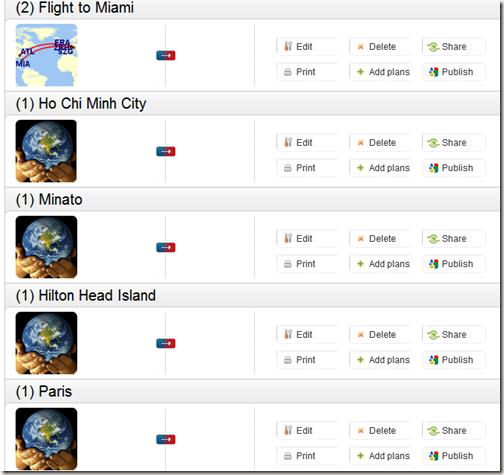
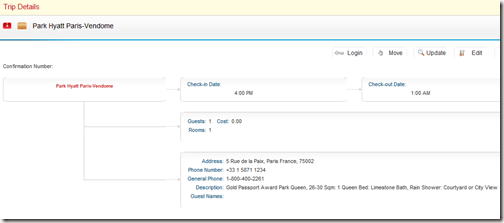
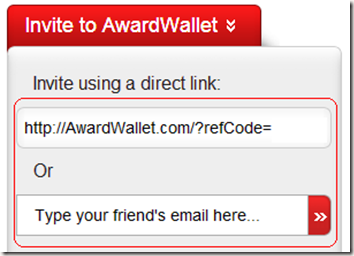
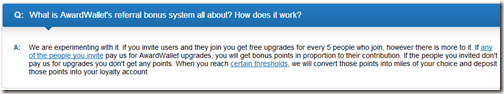
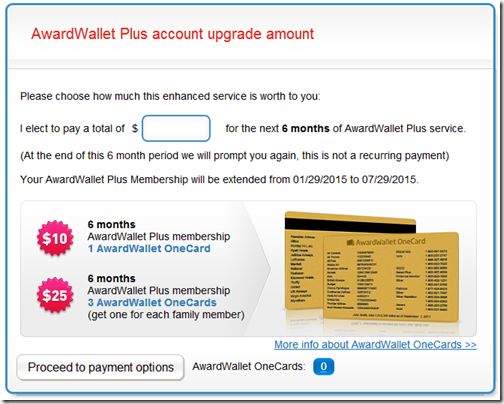
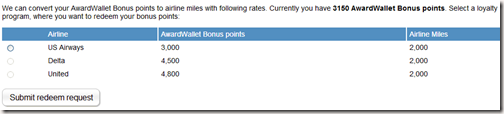
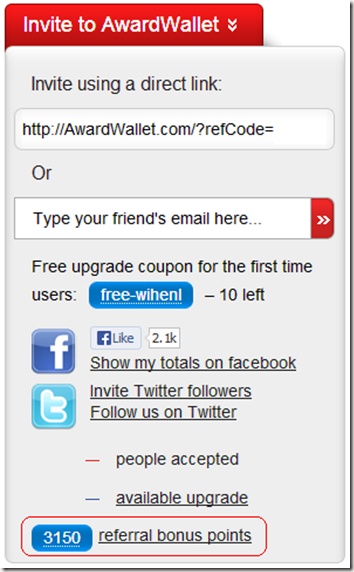
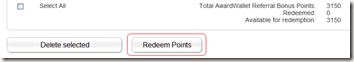
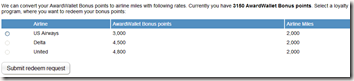
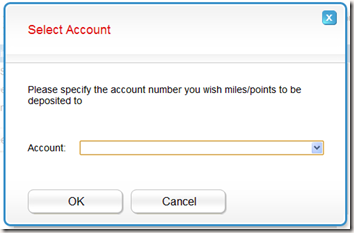
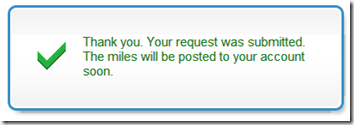

It’s not AwardWallet’s fault, but I stopped caring about having a plus membership when several major companies forced them to stop storing my account credentials. Yes, there’s the forwarding of email statements as a workaround but this still isn’t even an option for American. Even if it were, it’s a frequent enough update and requires extra work to create automatic rules in my inbox.
For what it’s worth, it can take hundreds of successful referrals to build up a meaningful number of free miles. I *almost* have enough to redeem for 3,000 US Airways miles after referring over 120 people.
My promo code if any new user wants is free-nhehsb
The first two things anyone interested in frequent flyer miles and travel should do is sign up for Award Wallet to track your points and get a Chase Sapphire Preferred Card to earn the most points in a highly flexible, valuable currency, quickly.