A few weeks ago I set out to cancel my First Class Singapore Airlines award tickets. My goal was to cancel the ticket with as little out of pocket cost in terms of miles and dollars. Gary of View from the Wing, shared his thoughts on how to save the most money when cancelling an award ticket. The advice in the post and comments was really helped me refine my approach to cancel the ticket. A comment by Marathon Man caught my attention. Marathon Man’s advice was:
So my advice, aside from getting lucky, is to book something out that you think COULD change. To do research on what partners (in our case, LH changed two flights of our itin) may have issues or changes or times of year that could be better for this possibility.
His advice was to change the award ticket to something more likely to have a schedule change. A ticket that is more likely to have a schedule change will increase the chances to get a full refund since schedule changes permit cancelling awards without a fee. Armed with an approach, I set out to cancel my First Class Singapore award ticket.
Process To Change Ticket Online
I’ve outlined the step by step process below that I used to attempt an online award ticket change on United’s website.
Step 1)
First, open up your award reservation. Locate the “Change Flights” button on the lower left hand corner. Select the button if you wish to change your award ticket.
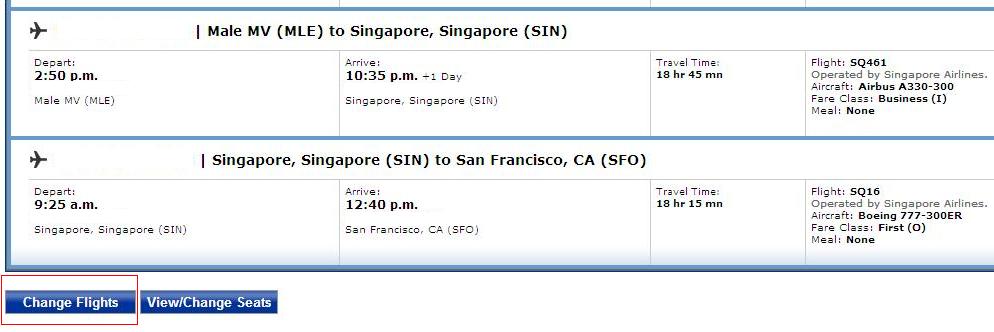
Step 2)
The next step will prompt you to select which flight(s) you’d like to change. The first flight for me is Singapore Air from San Francisco through Seoul and on to Singapore. I figure a good way to increase the liklihood of a schedule change is to add in a partner airline change instead of flying entirely on Singapore metal. This is ironic, because most of the time many people try to get as much of their flight on Singapore metal.
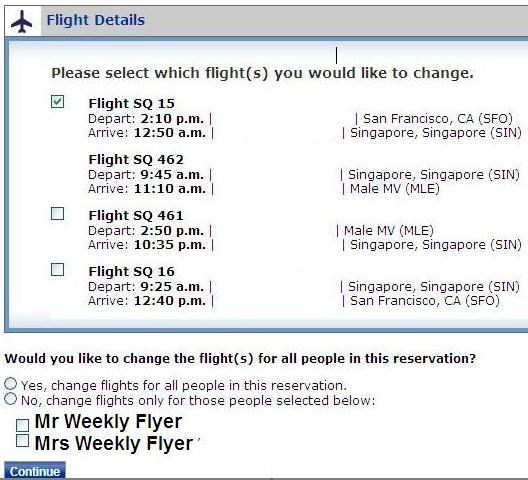
Step 3)Â
The next step will prompt you to search for a new flight. I found another flight with low availability in First Class to Singapore and coach from Singapore to Male.
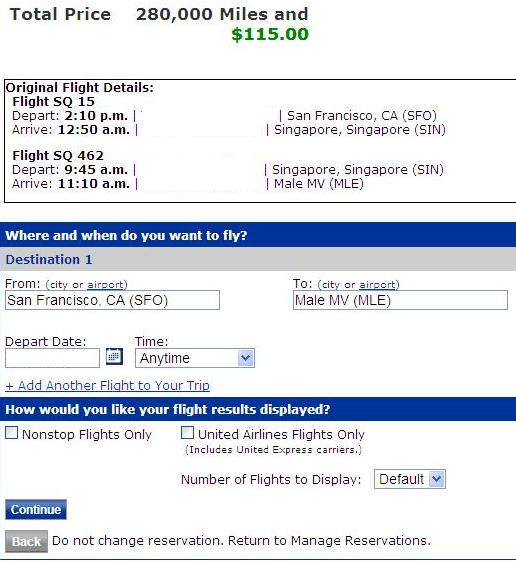
Step 4)Â
Once you find award availability, select the the flight you’d like to add to your award ticket. Unfortunately for me, this is the step where I got stuck on United’s website. I tried all different types of combinations but in every instance I was taken to the error that stated my session timed out due to 20 minutes of inactivity, even though I had logged in less than 5 minutes prior to making the selection.
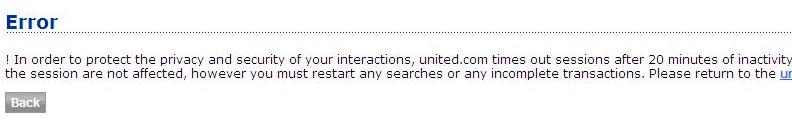
Bottom Line
It is unfortunate that I have to cancel my Singapore First Class award tickets that I booked during the Singapore Air First Class Booking Frenzy.  To get my 280,000 United miles back, I”ll have to pay a fee or make a change to my reservation to one that is more likely to have a schedule change.
My first option, to make a schedule change online at United’s website didn’t work. My next try will include a call to United with exact flight numbers to an itinerary that has a higher likelihood of a schedule change.
Follow us on Twitter || Like us on Facebook || Sign Up For Email || Tips & Tricks Page


Unfortunately I’ve rarely had success making any changes online. I think once in the past couple of years. Maybe I”m just unlucky but either it ends up in a nonsensical error such as yours, or some other hiccup.