American Express cardholders can save even more, by looking at their Offers For You, which you can find by logging into your American Express account online and selecting the Offers For You tab at the bottom of the page.
There, you’ll be able to see which offers are available to you and can easily add them to your card by selecting Save Offer. Once saved, the offer will then appear on the My Offers tab which means it has been loaded on to your card. Below is a picture of some of the offers that were available to me on the day of this post – some are now expired as noted in the expiration date of the offer.
There are many merchants available with discounted offers so it’s a good idea to take a look here every so often to make sure you don’t miss out on any places that you would normally visit anyways.
If you don’t have an American Express card yet, you may want to consider it here:
- Business Platinum Card from American Express
- Premier Rewards Gold Card from American Express
- Business Green Rewards Card from American Express
Bottom Line
Be sure to check what offers are available for you in your American Express account, since you must add them to your card to use them since they do not automatically get added.
Sign up for Email || Twitter || Facebook || Tips & Tricks
Hotel Offers || Airline Offers || Bank Offers || Cash Back Offers

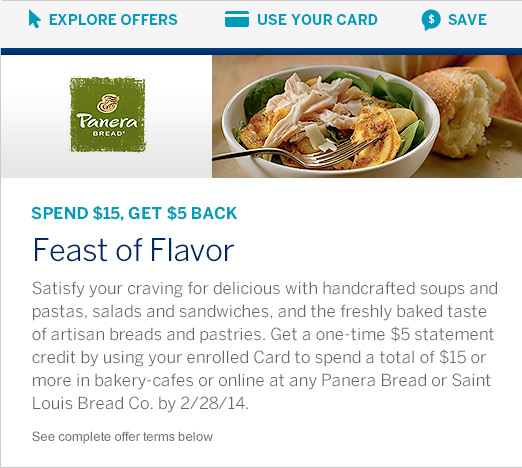
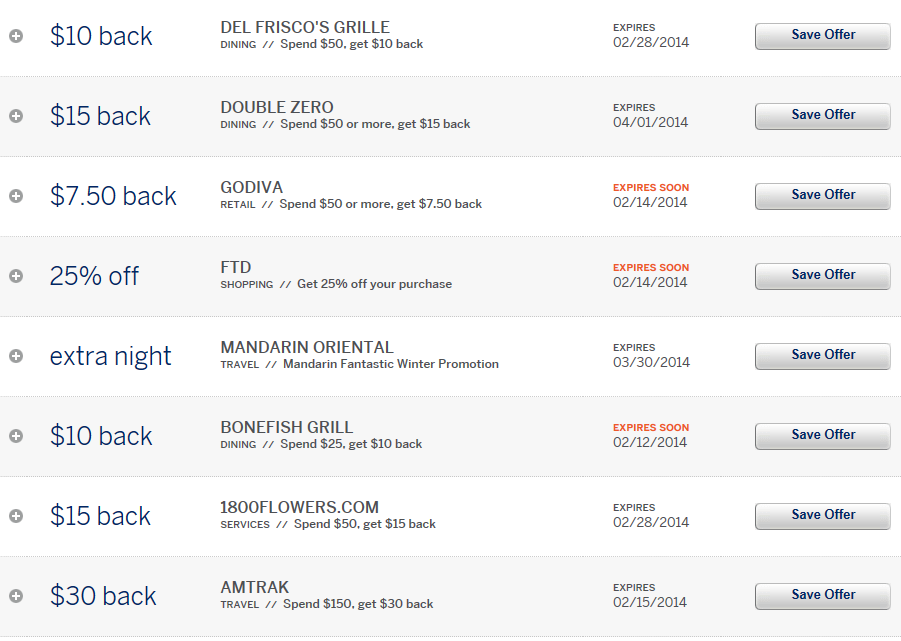

Leave a Reply