American Express cardholders can save even more, by looking at their Offers For You, which you can find by logging into your American Express account online and selecting the Offers For You tab at the bottom of the page. There, you’ll be able to see which offers are available to you and can easily add them to your card by selecting Save Offer. Once saved, the offer will then appear on the My Offers tab which means it has been loaded on to your card.
I just checked mine last night and I had a great offer for $25 off of a $25 purchase at Costco! I don’t have a Costco membership but, I was still able to order a bunch of paper towels for only a $1.65 up charge because I didn’t have the membership. Not to bad and the $25 credit will be added to my American Express card so, it was nearly free anyway and delivered to my door!
There are many merchants available with discounted offers so it’s a good idea to take a look here every so often to make sure you don’t miss out on any places that you would normally visit anyways.
Bottom Line
Be sure to check what offers are available for you in your American Express account, since you must add them to your card to use them. They do not automatically get added. Post back any great offers that you have in your account!
Sign up for Email || Twitter || Facebook || Tips & Tricks
Hotel Offers || Airline Offers || Bank Offers || Cash Back Offers

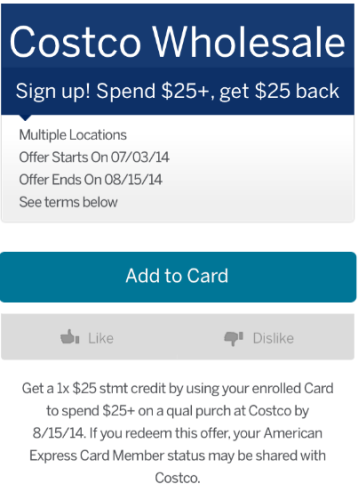

Delivered? I thought this was valid for only in-store purchases.
Thanks for the info. Found it on my card, yayyy.