For those who love Amazon, be sure to check your American Express account to see if you receive the offer for a free $15 from Amazon in the “Offers for You” section. I logged into my account and saw that this was only available for my American Express Platinum Card, but I quickly saved it and added it to my card.
American Express cardholders can save even more, by looking at their Offers For You, which you can find by logging into your American Express account online. Cardholders just have to log into their account and select the Offers For You tab at the bottom of the page. There, you’ll be able to see which offers are available to you and can easily add them to your card by selecting Save Offer. Once saved, the offer will then appear on the My Offers tab which means it has been loaded on to your card.
Bottom Line
Be sure to check to see if you have this free $15 from Amazon in your account as well as to see what other offers are available for you. Post back any great offers that you have in your account! Happy Savings!

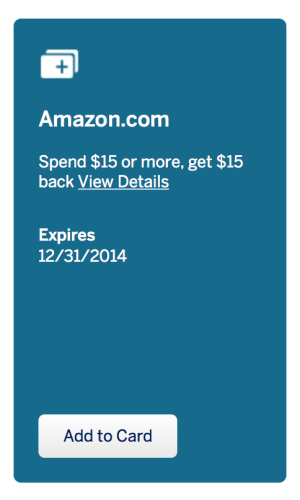
Thanks for the tip! I didn’t have the offer on my 3 Amex cards, but my wife had them on all 3 of hers! $45 worth of free Amazon spend! I love sync. Thanks again.
My true earning from Costco doesn’t offer this promotion but Hilton Hhonors does,redeemed yesterday for Amazon e-gift card $30
( I and my husband ). YA!!!
Can this be used for an Amazon $15 gift card?
Thanks! Yesterday I didn’t see it and today it was on 2 out of my 3 cards – I wouldn’t have checked again if I hadn’t seen your post.
Have 18 cards total with my wife, some are authorized users cards but most are not. Checked them all but not one card had it. Possibly because we have taken advantage of other Amex sync Amazon offers before, not sure.