Want to speed through customs and immigration? While now you can when arriving back in the US at Miami and Atlanta thanks to the new Mobile Passport App by Airside Mobile, which lets you skip the long lines at US airports for Custom and Border Protection (CBP).
Just fill out your profile and answer CBP’s questions – then go straight to the “Mobile Passport Control†express lane at the airport, which makes this an alternative for those who don’t have Global Entry.
Here’s how the App works:
STEP 1:Â SET UP YOUR PROFILE
Enter your profile information as it appears on your valid, official passport. You can set up profiles for your entire family. Your information will be encrypted and shared only with CBP.
STEP 2:Â ANSWER A FEW QUESTIONS
Answer CBP’s four brief questions about your trip. Then carefully review ALL of your information for the trip.
STEP 3:Â SUBMIT TO CBP
Once you land, connect to wireless or wi-fi and submit your data to CBP. Remember: when you submit, you are confirming under penalty of law that your information is correct. Within a few seconds, you will receive a CBP receipt with an encrypted barcode. Your receipt will be valid for 4 hours.
STEP 4: SKIP THE LINE & SAVE TIME!
Follow the MOBILE PASSPORT CONTROL signs and skip the lines! Show your passport to the CBP officer and scan the barcode on the CBP receipt. And that’s it!
Bottom Line
You can download the app in the iTunes App Store, or through the Google Play store, and while it currently is only at Atlanta and Miami, my guess is that it will be expanded to more airports in the future.
If you’ve used the Mobile Passport App already, feel free to share your experiences below!


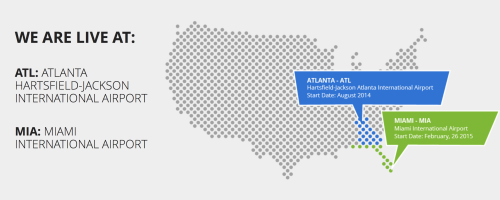
I don’t know why you wouldn’t mention that this is only available for US citizens and Canadians visiting on B1/B2 status. It’s probably the most important thing in writing, addressing the right crowd.
Does this recognize global entry?