Earlier today, United launched thier new iPhone App, which you can download or update in iTunes. The new app is optimized for the iOS 7 devices and is compatible iPad’s and older iOS versions.
New Benefits:
- Updated, consistent visual design: The new app has had a complete aesthetic (and internal) redesign, with a look-and-feel echoing our recently refreshed airport kiosks and the forthcoming new united.com.
- Simplified navigation: Many functions are no longer several taps away—we’ve made more features readily accessible on and from the app’s home screen and added a “hamburger”-style navigation menu to reach any part of the app easily.
- New features and updates:
- Travel Cards: New direct access to your travel information, all presented right on the home screen. You can swipe through the cards to see mobile boarding passes, a travel assistant with departure information that pre-populates 3 hours prior to your departure, and a scan-able United Club membership card.
- Travel Wallet: A comprehensive summary of your upcoming trips, holding all relevant trip information in one place including upcoming reservations, mobile boarding passes, flight status notifications, and more.
- An easier way to see all boarding passes for PNRs with more than one traveler.
- A redesigned seat map, with easier-to-view graphics.
- The option to book award travel with multiple segments.
The app features a new welcome screen that is more closely designed for iOS 7.
Viewing flight status is now a more streamlined process and shows aircraft type, upgrade lists and standby lists all on one screen.
Booking new flights is now even easier, with detailed views of all the flight options.
You can still view your boarding passes, and add them to Passbook. In Passbook, you can now message passes to other iOS users. So let’s say you wanted to check in one of your parents on your phone, you could do so and then message them their boarding pass.
“Customers expect a personalized and seamless experience when engaging with digital channels, whether they are at home, during their travels or at their destination,” said Scott Wilson, our vice president of Merchandising and eCommerce. “The updated mobile application, along with our redesigned check-in kiosks and upcoming website, offers customers clear, consistent and flyer-friendly functionality throughout their entire travel experience.”
What’s New In This Version?
- All-new iOS 7-friendly design
- Improved booking search results, giving you the choice of a list view for more flights on the screen, or an expanded view for a more detailed display
Bottom Line
Overall, this App reallyis modeled after iOS 7, and I think it’s a great update for iOS 7 users. You can view the full details on United’s Hub page.
Have you had a chance to download this new App yet? Feel free to share your feedback on it below.
Sign up for Email || Twitter || Facebook || Tips & Tricks
Hotel Offers || Airline Offers || Bank Offers || Cash Back Offers


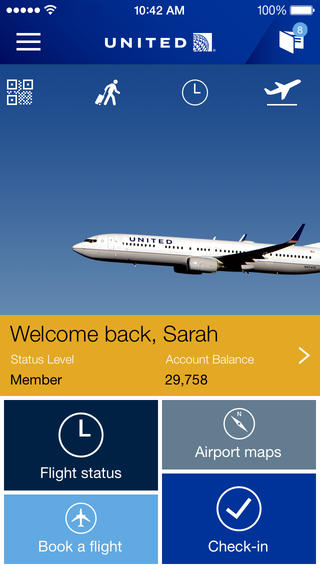
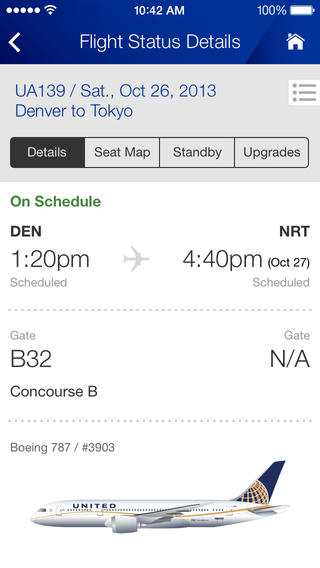
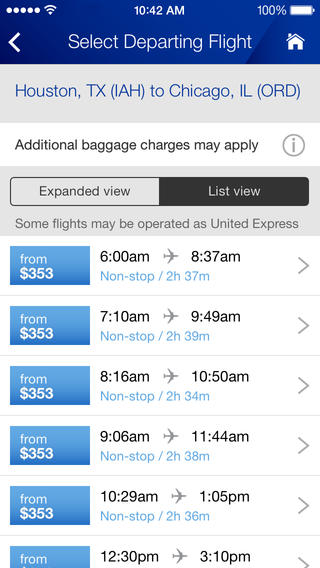
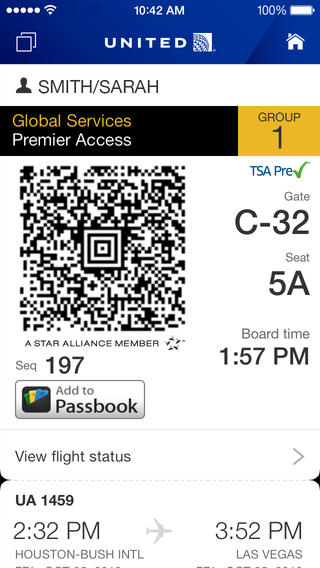
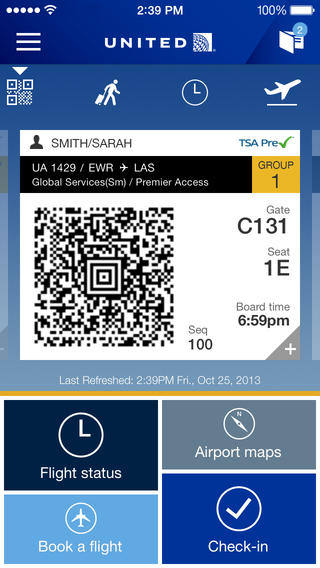
Rebooted and relogged in, but TSA Pre✓™ icon still not displaying on iPhone Passport boarding passes for me? I have a tweet in to @united.
@Mark
I find the precheck icon to be spotty at best, in the old app sometimes it was there, sometimes it wasn’t, but I always get recheck, so I never trust the icon or lack thereof.
I just downloaded this app, and I really like the new design. Wonder if any of the others will update theirs?
Useful information. Fortunate me I found your web site accidentally, and
I am shocked why this coincidence did not took place earlier!
I bookmarked it.