A few weeks ago I shared how I will be able to save 5% on all purchases from Target with my new RedCard that arrived in the mail. The RedCard is a product from American Express Serve that is great and is more than just a target card. Some specifics about the RedCard:
- The REDcard is free
- You can load up to $5,000 per month onto this REDcard for free ($2,500 per visit) and earn points and miles while doing so when you use your credit card!
- Plus, you’ll get 5% off your Target purchases
- You can use online bill pay or send money to friends and family
- Withdraw funds from RedCard to Bank Account
The last part is something I just recently setup and it so simple to find so I thought I’d share a simple step by step approach to help you setup your RedCard so you can withdraw funds from RedCard to bank account of your choice.
Withdraw Funds From RedCard
Step 1: Log-In To Your RedCard And Navigate To Settings
You’ll see the settings at the right of the menu bar once you log-in to your account. I would have thought that to withdraw funds to a bank account it would have been under pay & transfer but this is not the case. You’ll need to go to settings first.Â
![]()
Step 2: Select Withdraw Funds
The next step is to select Withdraw Funds. This will enable you to view the bank account you’ve selected to link with your RedCard account. If you haven’t already verified your bank account, you will be prompted to verify by either entering your online banking username and password or selecting the option for a deposit to your bank account.
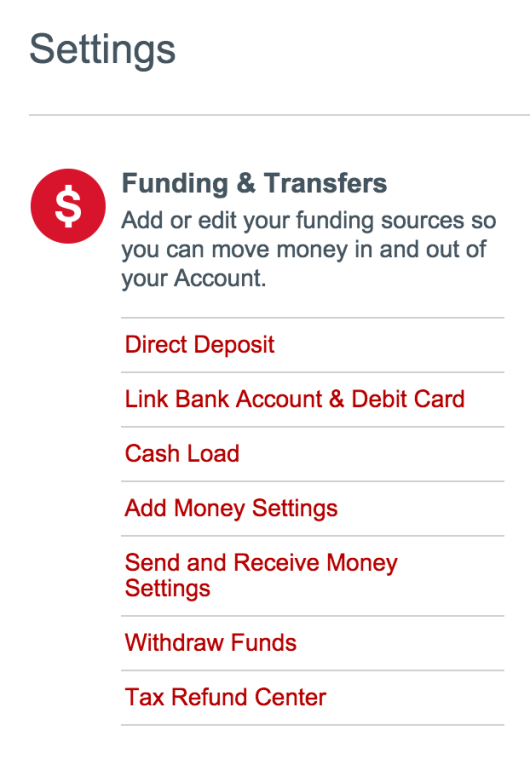
Step 3: Verify Your Bank Account Deposit
If you decided to verify your bank account through a small bank deposit, RedCard will send two transaction in small amounts to your bank account like the ones below. Once the deposits hit your account, make note of the amounts and then log back into your RedCard account and enter the deposit amounts. It’s a very simple process but takes a day or two for the deposits to show up in your account.
![]()
Step 4: Finally Withdraw Funds
Once your Bank Accounts are added and verified, go back to Settings>Withdraw Funds and then select Transfer To Bank. This will allow you to transfer the funds you loaded onto your RedCard (subject to $5,000 a month loads to your RedCard) to your bank account which is linked.
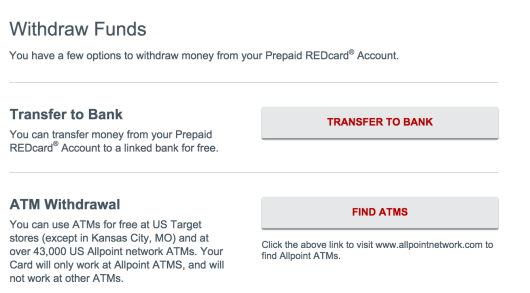
Bottom Line
Following these few simple steps will allow you to withdraw funds from RedCard to a bank account of your choice. Let us know if you have any questions in the comments below.



Thanks for this! I’m using 2 AFT’s right now because the REDCards aren’t in California yet. But when they do arrive…..I’m switching!
This is useful as an occasional thing. I think though if you were regularly filling the account, then draining it via ATM withdrawals and bank transfers, they’d shut you down.
can you transfer money from your back account to your red card debit .if it connected to your bank account I don’t see why you can’t. and if it’s connected to your checking account why would I transfer money from red card to my account it already connected. and can you use red card debit at the atm I haven’t found a straight answer yet
it’s my money shouldn’t matter how I spend it or use it. what your saying just use different debit card company then like green dot. in stead of target. that’s what you mean right
can i use red card credit card to send money via Walmart to Walmart if i have money on it? because i have money on my card and i want to send to my friend via Walmart i don’t know if it’s possible
How do I get a red card?
Can I use my target card to get funds from my bank atm?