Looking for a new way to breeze through customs and immigration on your next trip back to the US? Well, a new app called Mobile Passport has got you covered currently at the following airports: Seattle, San Francisco, Dallas, Miami, Atlanta, Chicago (ORD), Newark, and Ft. Lauderdale, with more airports coming soon.
Per the app, The Mobile Passport App by Airside Mobile lets you skip the line at US airports for Custom and Border Protection (CBP). Just fill out your profile and answer CBP’s questions – then go straight to the “Mobile Passport Control†express lane at the airport!
Who Can Use The Mobile App?
US citizens with a valid US passport and Canadian citizens with both a valid Canadian passport and B1 or B2 visa status may use the Mobile Passport App. You must have an iOS or Android device that can connect to the internet.
How Does The Mobile App Work?
Once the traveler downloads the app from the app store, the Mobile Passport App asks travelers to set up a profile with their passport data. If family members are traveling together, additional profiles can be set up. When a traveler is preparing to enter the U.S., the traveler completes the “New Trip†section of the app: selecting arrival airport and airline, taking a “selfie†photo, and answering standard CBP customs declaration questions. Upon arrival, the traveler uses the app to submit this information along with the profile data to CBP. After reviewing the submission, CBP may send a digital, secure bar-coded receipt to the traveler’s smartphone via the app. This receipt will expire in four (4) hours. The traveler then proceeds through the arrivals area, following the Mobile Passport Control signs until prompted by CBP to place their digital bar-coded receipt on the barcode scanner and presenting their passport to a CBP officer. Unless further inspection is necessary, the passenger then exits the arrivals area.
Bottom Line
I think this new app, Mobile Passport is a great addition and can really come in handy especially at some airports with long customs and immigration lines. You can download the free iPad for your iPhone or your Android device.


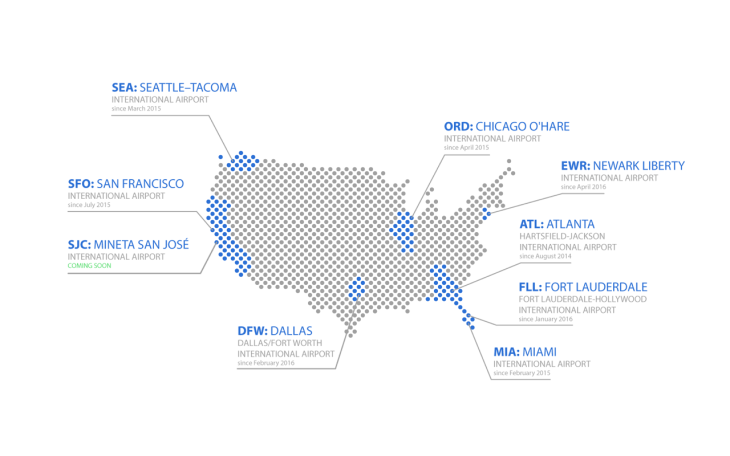

It doesn’t work, I have tried it returning from 3 trips and nothing. Always get the message to the regular way.
Give them access to all the info in my phone via an app? Nah, I’ll pass.
Used this arriving in MIA several months ago. I was skeptical at first, but it worked great. It was actually faster than Global Entry (which I also have) since I didn’t have to go to any kiosk at all. You just submit your info while taxing to the gate, get your clearance. In MIA, they used the same lanes as Global Entry at immigration and customs checkpoints. Worked great for me! Best of all, it’s free!
How does this compare with Global Entry? My wife and I already have GE, and we have recommended it to friends and family, but now I’m wondering if Mobile Passport will be just as good or better.
One difference may hinge on whether MP offers PreCheck, like GE does. Another will be how quickly JFK is added to the list of MP entry airports.
I used this last December coming back into Miami. I got to use all the GE lanes. It was a great free alternative GE for those who dont travel international often.
I’d love to see a follow up article where you interview the company about security. While I love the idea of it, giving up passport data, a picture, and other personal info to some random company that created an app seems like a great way to have my identity stolen.
Even for GE members, it is a good alternative when the GE machines fail.
Last time I passed JFK T4, when the GE machines failed, a special assistance officer told me that the machines typically fail when immigration is most busy. The officer added that the lack of reliability is typical of “anything government run.”