Delta offers two types of same day travel changes, which are Delta Same Day Standby and Same Day Confirmed. Both these options are available through reservations or the Medallion line, however you can also easily make these changes online through their website, which isn’t heavily advertised.
In order to make these changes online, you must be within 24 hours of your original flight, and you’ll want to begin the online check-in process from a computer to do this. You’re not able to make same day travel changes via their mobile site or the Fly Delta app at this time.
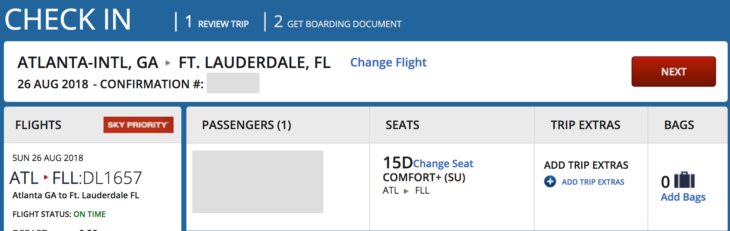
When you check-in online, instead of choosing Next, you’ll want to click the “Change Flight” option, which is at the top of the check-in page.
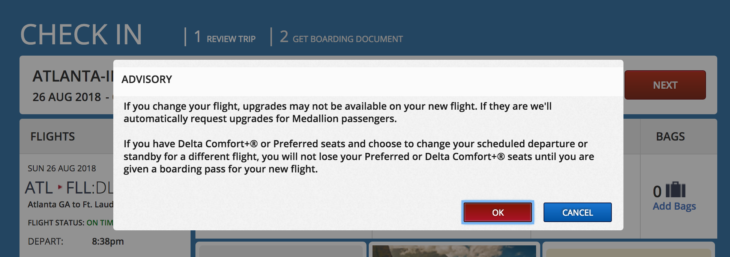
You’ll be prompted that if you change your flight, upgrades may not be available on your new flight. The same is true for Comfort Plus or Preferred Seats. Click OK to continue to view flight options. You won’t lose your seat until you accept a new flight.
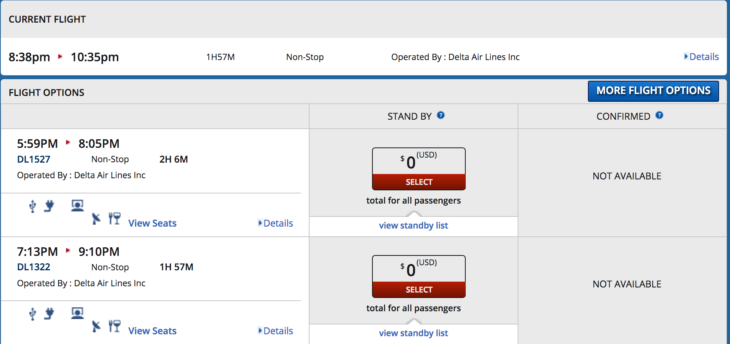
On the next screen, you’ll see all the other options available which will include either Stand By or Confirmed. If you’re in the main cabin or Comfort Plus, the same fare class will need to be available in order to be Confirmed. If it’s not (which on most discounted fares this is the case), you’ll then be able to select the Stand By option.
When choosing Stand By, you’re not removed from your original flight, until you board the new flight, so if for some reason you decide not to go standby on the earlier flight, you’ll have your same seat on your original flight.

As a reminder, here’s the rules for Delta Same Day Confirmed and Same Day Standby:
Delta Same Day Confirmed Rules:Â
- You can use the same-day confirmed option for travel within the United States, Canada, Puerto Rico, and the U.S. Virgin Islands on Delta and Delta Connection® flights.
- You may request a same-day flight change within 24 hours of your originally scheduled departure time; however changes are limited to flights departing on the same day of ticketed departure.
- If you have a flexible fare (usually a refundable ticket), you may be able to change your itinerary without a fee.
- If you have an Economy fare, you can only be rebooked in the same fare class as your original flight.
Delta Same Day Confirmed is complimentary for Diamond, Platinum and Gold Medallion members. A $75 fee applies for Silver Medallion members, general SkyMiles members and non-members.
Another great benefit for Platinum/Diamond Medallions is if you use a Regional/Global upgrade certificate and you’re cleared into OY/RY inventory, then you’re able to same day confirm using a cabin to cabin availability. This does require a manual reissue, so agents may try to tell you otherwise, but ask for a supervisor who can check the rules.
Delta Same Day Standby Rules:Â
- Same-day standby is only offered if same-day confirmed is not available.
- You may request a same-day standby within 24 hours prior to the departure time of your new requested flight.
- Silver Medallion members, general SkyMiles members and non-members may only fly same-day standby for a flight that is earlier than their original flight.
- Diamond, Platinum and Gold Medallion members may standby for a flight any time on the same day as their original flight.
- No routing changes are allowed.
- Eligible same-day standby flights must be on the same day as the original flight, starting 12am of the same day to 11:59pm the same day.
- Change is only permitted based on the original ticketed paid cabin. For example, customers confirmed in RU class may only standby for flights in the Economy cabin.
Delta Same Day Standby is complimentary for Diamond, Platinum and Gold Medallion members. A $75 fee applies for Silver Medallion members, general SkyMiles members and non-members.
Does anyone have any tips or tricks for making Delta same day confirmed changes online? Feel free to share in the comments below!


I thought for paid comfort + you can change as long as a “seat” is available, and that the same fare class rule only applies for main cabin and complimentary UGs to FC and C+. Can you clarify?
Paid C+ books into W, so you could switch to another flight that has W availability. Alternatively, you could accept a downgrade and switch to Main Cabin, which I believe would require a ticket reissue (for free, but sometimes it can take awhile for the agent to get a person from that department on the phone and to go through the process).