In 2011 British Airways merged with Iberia and made changes to their loyalty program including combining the award points into a single program called Avios. This means that members of either loyalty program can transfer points between the two programs if certain conditions are met.
Transferring Iberia Plus Avios to British Airways Executive Club

First, the accounts with both programs must be open for at least 90 days before a transfer can be initiated. Additionally, the accounts must have had activity in them, this includes mileage accrual from flying, shopping portal activity, or a transfer from credit card award program like American Express Membership Rewards or Chase Ultimate Rewards. Lastly the account details must match on both programs including name and email address.
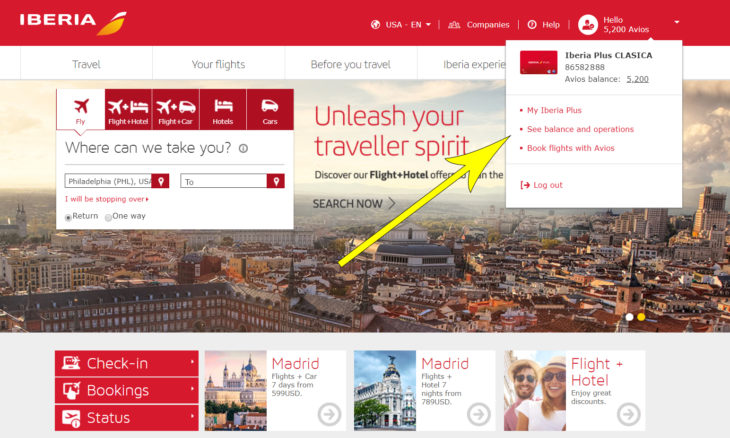
First login to your Iberia Plus account by visiting their website. After you have logged in, click in the top right corner where it says “Hello†and a menu will drop down. Click the second option ‘See balance and operations’ and you will be directed to another page.
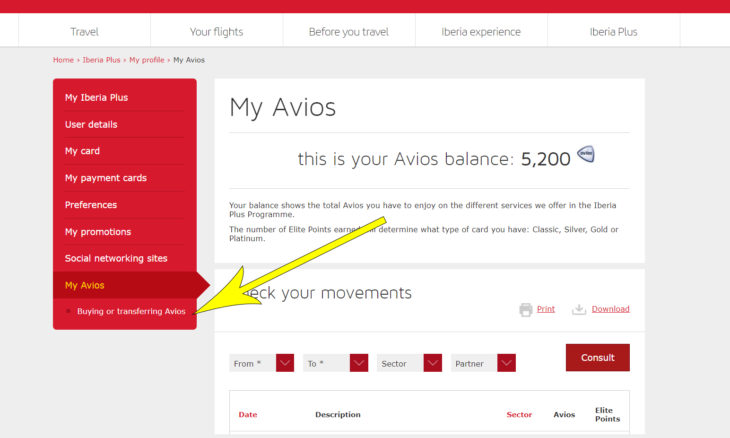
On the left red side bar will be several options, select the bottom one ‘Buying or transferring Avios’ which will redirect you to another page.
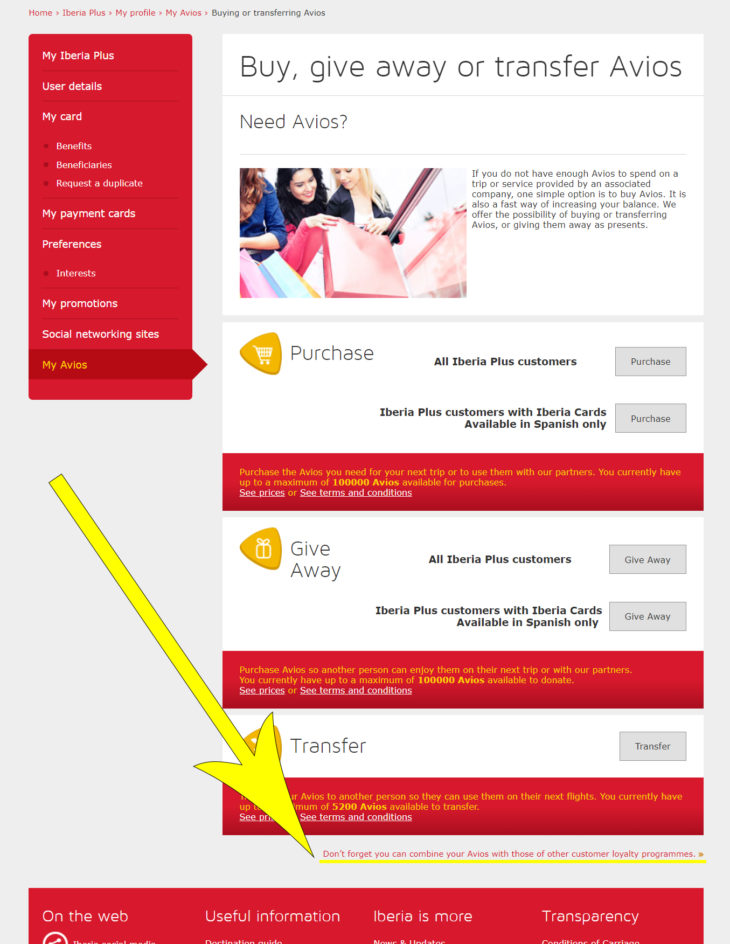
On the next page called ‘Buy, give away or transfer Avios,’ scroll to the very bottom where you will see and click the link with the text ‘Don’t forget you can combine your Avios with those of other customer loyalty programmes’
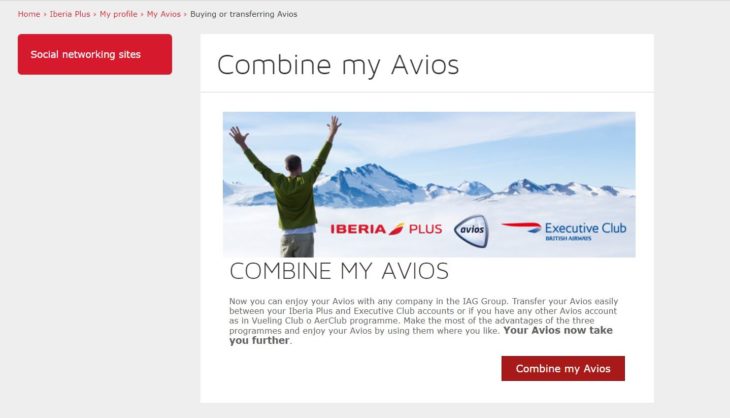
Click ‘Combine my Avios’
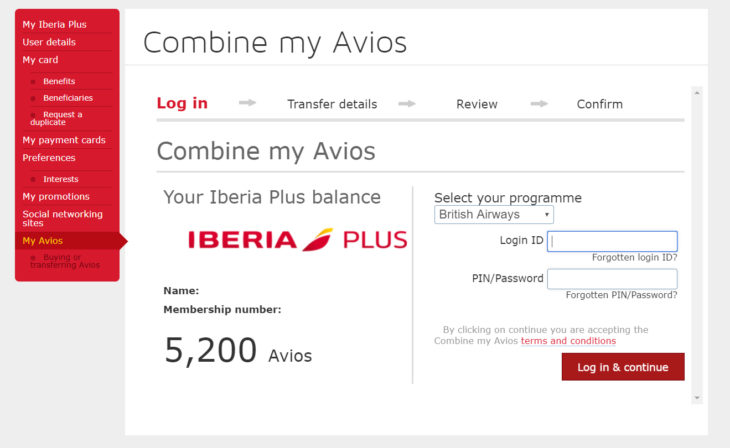
On the right side drop down menu under “Select your programmeâ€, select ‘British Airways.’ If this is your first time, you will need to login to you to British Airways Executive Club to continue the transfer.
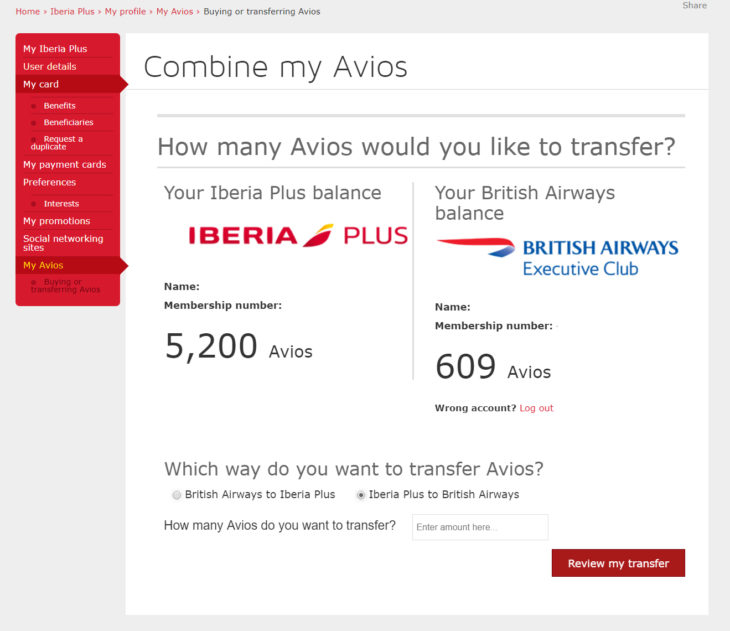
After logging in to your British Airways Executive Club, you will be prompted to select which way you want to transfer points. The first option will take points away from the British Airways account and add them to your Iberia Plus account. The second option takes points away from your Iberia Plus and adds them to your British Airways account. After you select which transfer, you will enter the amount of points you wish to transfer. There is no minimum or required increment to transfer. You can transfer as little as 1 Avios or 3,947. After typing in the amount, click ‘Review my Transfer.’
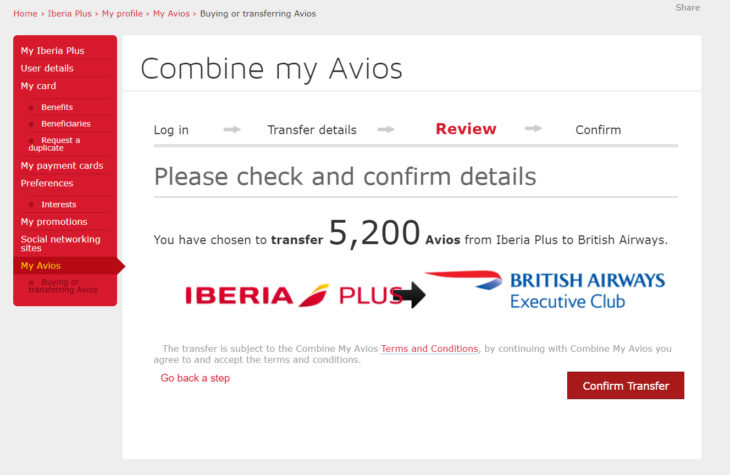
Review the information to make sure everything is correct and click ‘Confirm Transfer.’
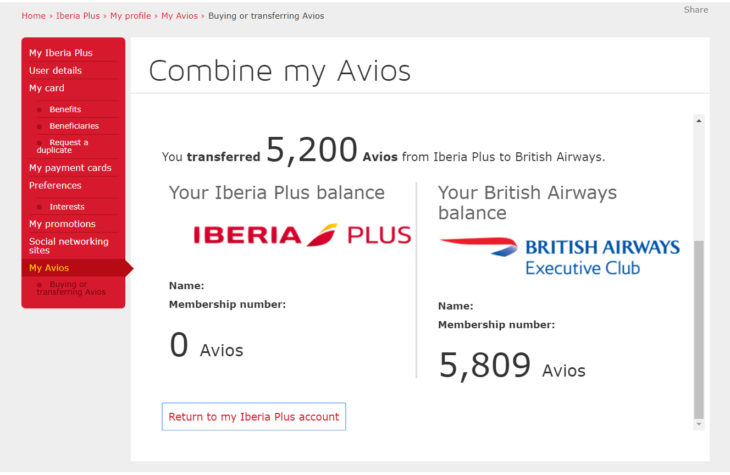
After the transfer is complete you will see the update balances of each account. Additionally, each of your accounts will receive an email with details of the transfer.
If you’re looking for a way to earn more Iberia Plus or British Airways Avios, consider getting a card that earns Chase Ultimate Rewards points at these transfer at a 1:1 ratio to either program


Have you heard if we are allowed to transfer over the Avios from the 9,000 mile promotion to BA? I know there’s been various reports, but haven’t kept up enough to know if there’s been a definitive answer.
I would like to know this, too, please. I’ve read that one needs to first transfer the Iberia points to Avios ,com account, then to BA account. But I am not sure. Is this accurate info? My BA account is also householded with my family members – do I need to UN-household our BA accounts first to accomplish the above steps (IB to Avios to BA aacount)? Thanks in advance!
My personal details keep resetting. It says “sorry, a connection error has occurred and youn cant update your details at this time”. Is there a work around?
Hello, my option is only to transfer my BA to Iberia but not from Iberia to BA. Would you happen to know how I can request for avios from Iberia into my BA if the option isn’t given?
We had the same problem. Can’t transfer avios from Iberia into a BA household account. The head of the HA has to remove the other family member. Then you can move avios from Iberia into separate BA accounts. I think that the former head of the HA can’t add the other family member until 6 months have elapsed. However, I don’t know if you can immediately reestablish a HA by having the other family member as head of the new HA.