Our site may contain affiliate links. Read Advertiser Disclosure policy here.
With the holidays quickly approaching, now is a good time to rack up the Amazon credits in preparation for Black Friday deals! Did you know that many times when you are checking out with Amazon, you can select a slower shipping method for an Amazon no-rush reward. Here’s how to check to see what rewards you have available to use. It’s good to check these from Tim to time because they do expire.
How To Check Your Amazon No-Rush Rewards (Prime Members)
Bottom Line
Check your Amazon no-rush reward here.Â
Happy Shopping!
Editorial Note: Opinions, analyses, reviews or suggestions expressed on this site are those of the author’s alone, and have not been reviewed, approved or otherwise endorsed.


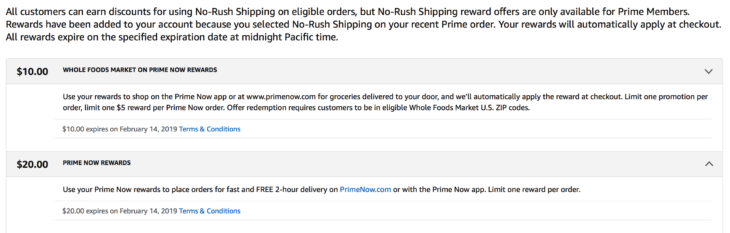

Thanks for this article. Amazon makes it very difficult to keep track of these sorts of “rewards.”
That said, none of three links you shared to check the rewards balance seem to work. Just Amazon’s error page complete with pictures of dogs.
Got the links fixed. Sorry about that!
Thanks for sharing these links its very helpful for me.
This is not at all how I want to find my digital rewards, not with a link from this site. What I want is a starting place on Amazon, with directions from here – a step by step link to the digital rewards page. So I know how to find it myself in the future, so I don’t have come here each time.
The link still doesn’t work. Can you post the directions from the home page of Amazon please? Thanks
Going to Amazon prime video, it doesn’t show how I can use the no rush digital reward. No options being given. It seems like I will be charged for the movie. So…how can I use it and one is expiring soon. Thx