All I can say is Wow! I don’t know what took me so long to move away from a PC to a Mac.
This past weekend I was hanging out with some friends and realized my clunky old PC had seen better days. Plus the new Windows operating system is nothing short of a user experience nightmare.
So I decided to head into my local Apple Store to check out the options. The stores have a great vibe and energy so was easy to explore some of the options and kick the tires with a specialist.
At first I was considering either the MacBook Air or Pro versions but really didn’t know the key differences. The compare feature on the display was helpful, but the specialists were really helpful. Courtney helped me compare the two and then showed me the Pro with Retina display. I was hooked.
The version I ended up with has the following specifications:
- 2.8 GHz dual-core Intel Corei5 with 3 MB L3 cache (Turbo Boost up to 3.3 GHz)
- 8 GB of 1600 MHz DDR3L SDRAM
- 512 GB of flash storage
- Retina display: 13.3-inch; 2560 by 1600 pixels
- Intel Iris Graphics
- And More…
Opening the box was like opening a Christmas present. The computer is a light 3.46 pounds.
I know I have a big learning curve coming to a Mac from using PC’s my entire life. I went ahead and bought the one-on-one service for a year. The cost is only a one-time $99 fee but I can use it as much as I’d like for an entire year. It’s pretty cool service. I can schedule an online one-on-one training session or go to group training sessions. I’ll likely use it a bunch in the coming weeks / months to get up to speed quickly. So please bear with us here at Points, Miles & Martinis as we transition from PC to Mac.
Do you have any advice for a first time Mac user. If you have any quick tips and tricks we’d appreciate if you can share in the comment section.

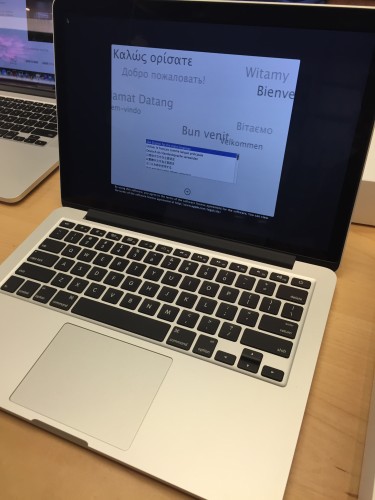



My loaded MacBook Air has been around the world with us. Biggest problem to new users is closing windows. OPPOSITE CORNER. I’m serious.
Have fun and welcome. My mac syncs seamlessly to the wireless backup, our iPads, and my iPhone. Perfection.
Dan
Learn the multi touch gestures, it’s a life saver. I switched from Windows 2 years ago, love it. Unfortunately still using Windows at work.
Dan – Great to hear. I’ve setup a one-on-one session to learn how to seamlessly sync and back up all of my devices over the web. Looking forward to that session. In the meantime I’m reading up on a lot of “how to” articles and youtube videos.
Thanks again.
The most frustrating thing to get used to is there is no “page up” “page down” button. And the side scroll bars aren’t always there…there must be a way to fix that.
So you ended up spending 2x-3x more to browse the net and sync ur phone. Good job nerd
@Mike – 2x-3x more only if you value your time at zero! If something goes wrong on a PC you could face hours of agony. And there are many Apple Retail Stores where help is available. (Disclaimer: use PCs and home and work, Apple phone).
Enjoy! I made the switch a couple of years ago (also a lifelong PC guy) and never looked back. My Mac just works and does exactly what I need it to. Plus, the seamless sync across devices is awesome. I have the same one you got and the battery life is awesome (I was using mine at the conference and never charged it).
I’d like to think that sitting behind me using mine was the catalyst for your switch 😉 enjoy!
You can change a setting to get the scroll bar to always appear. I never have used a page up page down, either scroll wheel if using a mouse (on windows) and just scroll on touch pad with mac. I’ve never had any reason to use a mouse on the mac. The touch pad beats the heck out of any on a windows box. Even if you’re a “mouse freak”, give it a try. And once you learn the multi-touch things you can do on the pad they’re very helpful.
congrats!! I’ve also been pondering what to buy. Will you be using the Laptop as your home computer too, or only for when you’re away from home?
Here’s my post from the other day asking for any and all suggestions. http://willrunformiles.boardingarea.com/help-calling-geeks-techies
nice seeing you at #BAcon14.
Kathy
Congrats!!!! You got the best laptop money can buy. I switched from Windows to Mac back in 2006 and the only place I still have to suffer with a Windows computer is at work. Last year I upgrade my old white MacBook to the 15″ MacBook Pro and could not be happier. It is easy to learn and once you do you will never look at Windows anymore. “Once you go Mac, you never go back” 🙂
Funny, I just dumped my MacBook Retina for a PC version. My problem was… you can’t upgrade it. Seriously Apple, I can’t add more memory? I should have checked (my bad) but who would have thought that you can’t keep such an expensive machine ‘current’ for more than six months? So after a year I was left with a very expensive doorstop because the software I needed for work needed more memory. But I did enjoy it while it was functional….