If you’re looking to earn Ultimate Rewards points, the Chase Sapphire Preferred offers 50,000 bonus Ultimate Rewards points (with spend 4k within the first 3 months) making this a great travel credit card to earn free flights. You can compare the offerings on these top Chase cards:
- Chase Sapphire Reserve –  Learn More Here
- Chase Sapphire Preferred – Learn More HereÂ
- Ink Business Preferred Credit Card – Learn More HereÂ
- Ink Business Cash Credit Card – Learn More Here
- Chase Freedom – Learn More Here
- Chase Freedom Unlimited – Learn More Here
I’ve becoming frustrated with Chase lately, when I’ve tried to access my online account. For the past several weeks when I’ve tried to login, I get an error that my User ID and password are Inactive.
I have to call up Chase who verifies some information and then when will reset my account and I’m able to log-in again, but this has been happening several times to me, and don’t really know what to do.
When I call, the agent says it’s due to security, but it seems like something else must be going on if my account is becoming inactive so much.
Has anyone else experienced their accounts becoming inactive with Chase? I’d be interested to hear if others are also having this problem.
Other Points & Travel Credit Cards

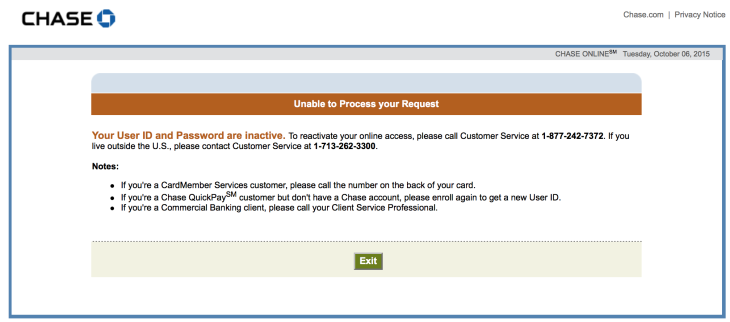
Is your username fairly easy or common? Change it to something a bit more weird (perhaps add numbers on the end). It’s possible that someone with a similar user name accidentally keys yours in, and repeatedly fails to log in, thus locking up your account.
I’ve had the same thing happen to me 3 times in the last few weeks. I have a co-worker who had the same thing happen to him the same day it happened to me. My user ID is pretty tough so not sure what is going on. It didn’t seem like the phone reps have any clue what’s happening.
This exact thing happened to me few times… almost caused few heart beats to skip as I feared they shut down my account.
anyway, in my case, after several repeat deactivations, an agent discovered that an old closed card was still linked with my ID and it was causing conflicts, after it was removed, no more repeat deactivation of online account.
Yes, I had this problem several times. Like you said, I have to call Chase to reset my account. But the bad thing is one of my Chase Ink cards linked to this online account has been identified “FRAUD USE” for at least THREE times. Sometime I received text message sometimes not, I have to call Chase again to cancel my card and request them to sent a new card. Don’t know what’s going on with Chase but I think I will change or even delete this online account to register a new account after I receive new card.
Happens to my account all the time. Has happened to my wife’s account maybe once.
They always tell me that my account has been “inactive” even though we may have just logged in a day or so before.
I haven’t had any issues I use last pass and it works out great.
I have this problem on my Mac, but not on iPhone. I think there is some incompatibility with Safari.
This has happened to me in the past. I think it occurs after a security upgrade and who knows if there has been a breech. It usually goes away after a few log ins, but if you’re not logging on regularly, this could be your problem. If I change browsers I always get this screen.
We had this problem occur frequently on one of my husband’s login accounts. Eventually Chase told us the problem was occurring because it was a business card login but we no longer had any business cards attached to the account (only personal cards). They ended up moving all of his cards to his other login name and never had the problem sense. The worst part each time was their “security” question to unlock the account: which bank account was used for the last payment? We were using Bluebird bill pay at the time and they continuously rejected our answers. Still don’t know the correct answer!
I had this exact problem and it turned out when I changed by Chase password, I forgot to update other apps that use that login as well. If you’re using similar services like Mint or Credit Karma, I would update the Chase login credentials there as well since they will continue to use the old password and lock you out.
This is a topic that’s close to my heart… Many thanks! Exactly where are yyour contact details though?
Mine has been doing the same lately.
This started happening to me in January ’17 and it still is not resolved. I’ll change the password and a few days later my account will be locked even though I hadn’t attempted to log back in. I use a password manager so I know the new random password is stored correctly. I’ve contacted them about it but I get the same run-around from their IT every time. Useless suggestions like flush browser cache… as if. As you can tell form this thread, this is a very common issue with their system. I’m almost institutionalized to it at this point. They don’t know what’s going on and it’ll never be resolved.
Yes, this happens all the time. I assumed it was early 42-year-old onset dementia and was feeling pretty paranoid each month when I tried to log on to pay the bill. Every time I try to log on, I get that same stupid alert. I have to verify my social security. I have to enter the credit card number. And then I have to change the stupid password every single time. And stupid me does it every time. Last month’s me decided to “journalize” the experience. I actually documented all of the steps I went through and the exact pin I changed it to. Guess what? The me-from-last-month was right. It was saying my password was incorrect every time! So, good news! No early onset dementia for me! It’s infuriating. It wouldn’t even allow me to set up monthly payments. Are they trying to make it difficult to pay the bill? Hmm…they make money when you don’t pay on time, right?? They DO realize that most people work and are very busy and after a few minutes of sheer frustration, those of us with small, cranky children, a full-time job and a spouse with ADHD absolutely have to wait until the house is quiet to pay the bills?? AND they realize that the people in THAT category are so tired when they log onto Chase.com and realize the password is screwy that we’ll throw the computer and say f–k it and go to bed?? Yep, they are collecting hefty fines each month. Screw that. I just made recurring payments through my bank. Go suck on it, Chase.
I don’t know if it’s the same but a few years ago I was travelling between Canada and the states and I had president’s choice online banking setup so I could check stuff when my mom was unreachable only people with knowledge of my information was those I trusted and my password was saved every two weeks it seemed maybe sooner I could not access my online for love or money. I would call up my mom just livid asking her what did you do to my password(we have a joint account) and she would respond nothing bud I can’t touch your password or your settings. I didn’t even get texts or account or account any alerts to my account being messed with. I think it’s something overseas or someone I don’t care how bad that sounds but given everything.. tellers and account managers in the states and canada would probably not want to responding 28k plus a year just for giggles. since those incidents I’m beyond reluctant to even bother with online banking. one day mom and I were getting me my umpteenth replacement debit the lady asked if I wanted to set up the online banking again and mom was in one of her things where no was going to be a public screaming match yes I won. when we setup the cibc account i still refused to setup online I no longer trust that my password will remain the same and I’ll have account access to my online banking when I want it. I’d rather invest in a volatile market then reset online banking
I see this is an old thread but the issue is still very much happening!!! It started in January for me and every time I log in whether its on my phone or lap top, it says I am locked out and prompts me to change my password. It is super annoying and is really causing some anxiety as I do not know if my account is safe. I have contacted them and they tell me the same as all the other comments above. I have had Chase for 20 yrs but have seriously started to consider going else where. 🙁
Same has been happening to me for a straight year now. So frustrating. I’ve been told “only log in from a desktop”, to which I reply “same thing happens when logging in on my desktop” also, what about people who don’t own a desktop? I’ve been told “don’t ever clear your cookies, it’s doing it for security”. I’ve been told “oh I’ve heard about this, you have to use google chrome as your browser” nope, that doesn’t work either. I’ve had another lady say she had no idea what I was talking about and had no idea how to fix it and then said “what’s the problem anyways because payments by phone are free”. Another lady who wouldn’t even talk to me about it because my husband was deployed, even though I’m an authorized user on the account. I’m just trying to pay a bill! I’d like to keep the account for earning rewards but the hassle is making it not worth it at this point. I’m glad I found this thread so I atleast know I’m not the only one going crazy over this!
The same thing happens to me. I have to change my password about every other time I log in. It just is not worth putting up with this frustration, so I am moving my checking to another bank.
Has anyone found a solution to this? Ditto on the above “lockout” of my chase account from both iphone app and PC (chrome and IE). We’re on our 5th lock out in the last month and resetting the password is NOT the correct solution, Chase.
This has been happening to me the last month or two. I get to reset it and use it but then next time it’s locked. Normally log in a few times a month thru the app only with a password manager that will fill in the info for me.
The tech support person I spoke with this morning said that it was because my user ID didn’t include a number in it. Apparently, it’s been a requirement for several years??!! Seems wrong, as I’ve been an online banking customer with the exact same account for 15+ years.
Their requirements do list that your ID be alphanumeric, and passwords have this really long list of asinine requirements, and the only reason I say that because it’s like 14 lines of what is and isn’t allowed.
Anyways, hopefully the info about the ID helps someone. I’ll see if it fixes it for me for a week or two. 🙂
This has been happening to me for several months. I logon to my account at least once a day,
sometimes more. I haven’t confirmed it with Chase, but I think that they have changed the
Security settings so that after so many logons, a really low number like maybe 5, the force you
to change your password. Very annoying, especially when I’m logging with my phone app.
I wish they would change it to something like every 30 days.
It’s been happening to me at least once a month since December 2016. My account is not inactive, but it’s locked and I’m required to create a new password. Just had to do this yesterday, just about a month after the same issue occurred. Awaiting to see what will happen a month from now and if it does I just may create a new user ID
This happens to me every time I try to log on from chrome/mac. After I enter my password the very first time (the correct one!), I am asked to reset my password…it resets with no problem, then the next time I log on, the same thing happens.
Try adding numbers to your user name. I didn’t that last week and after months of having the same issue it has now gone away (hopefully).
^I DID that last week
OMG! Every damn month – I’ve had it – I’m closing the account – they are idiots!
My husband has experienced this issue repeatedly for months. I have not–until now. What a major pain. He has spent hours on the phone with “customer service” without getting any real answers or help
Change your password once more then add a number (I added four numbers) to your username. No problems here for the last week.
Same problem, same anxiety, had the account forever. Have numbers in my username, adding more. Thanks for the suggestions.
I’m glad (not really) I’m not the only one experiencing this. It started for me in March, every 2-3 days I have to reset it. Very annoying when you’re out and about and need to check your accounts.
This has happened to me countless times. I’m a programmer, so by nature I pay very close attention to login info. I have been charged late fees multiple times because I simply could not find the time to call in and pay over the phone. It has affected my credit rating! I sense a class action lawsuit in the future. Regardless, closing this POS account once and for all.
I have two accounts with Chase – one business, one personal. I was required to reset my password constantly on the personal account, never on the business one. After googling and finding this thread, I added numbers to my user name for the account where I kept having to reset the password. This seems to have solved the problem, at least so far… Fingers crossed! The business account is newer, so I think I was required to include numerals as part of the user name when I created it. Thank you to everyone who suggested this – too bad Chase isn’t included on that list!
So for anyone who is having this problem, it’s worth it to give changing your user name a try, and definitely add some digits to it. Good luck!
Happening to me as well. I save my password in a spreadsheet as soon as I change it. A few weeks later when I log in, it doesn’t work – this happens over and over.
Many problems trying to reset my checking account password, as I was locked out recently. When I fill out all the information and put in my account number there is a box that says NEXT, well this NEXT does not work. I have tried numerous times to reset it but to no avail. I may just decide to bank elsewhere, as I would like to view my account statement and also pay bills. Their website is very bad. Somebody better take care of this problem, and soon!
Long story short, update your Username and follow their security instructions for doing so – it now has to be a certain length and be a combination of letters and numbers. (At some point, Chase required customers to do this however I don’t recall getting this notification.) My former ID used to be all letters and that’s when I was experiencing the problem. When I changed it to a combination of letters and numbers like Silla did, I haven’t had the issue since. I did this about 4 months ago and log into my account several times a week, so I’m convinced the issue is fixed.
Anyone every consider that the IT Security folks are intentionally causing these problems so as to guarantee their continued employment?
I have this same problem, and have letters and numbers in my user name. My husband has an account, and never has this problem…….he logs on with various computers and the app, and his user name is even shorter than mine!! I will try changing user name just to see if that solves it, though.
This happens to me CONSTANTLY. I know I enter the PW right and it says “too many logon attempts” even though it was the first time logging on and I have to change the PW and enter other account information. It sucks. Happens on the computer and my phone. My husband has an account and it never happens to him. I’m tempted to close my Chase account and go elsewhere.
The last time I changed my password (and I use this account maybe a couple times a year) I was up to password number 9, and that was having to come up with a different password each login. So it’s been about six years this has been happening to me. I resorted to paying my cc bill by check to solve the problem. I randomly tried the website again and now they don’t recognize my user name. This is a problem for me because if I can’t trust a company on this small stuff I can’t trust them on the big stuff. I googled and found you all. I feel less alone but now am considering closing my account.
I have a Chase credit card only (no checking or other banking account) and get badgered to change my password constantly, at least once a month. Including the whole verification drill: enter account number, SSN, have temporary passcode sent to email or cell phone, sign on with temporary passcode, invent new “permanent” password that’s different from any I’ve used before, etc. At this point I’ve just let the card go inactive. It’s not worth the hassle. I won’t cancel the card because I’ve had it since about 1990 and a long history is apparently good for my credit rating. Are you listening, Chase? This “security theater” is driving customers away.
It is now 2018 and this problem is still occurring! I just attempted to login for a FIRST attempt and was locked out for “too many invalid password attempts”. i don’t understand how this is possible as it was a FIRST attempt. Furthermore, I document my passwords as I am notorious for forgetting them, so I know for a fact that it was NOT incorrect. This issue has been ongoing intermittently for awhile now. I was forced to call since my new password attempts were not meeting the requirements! Needless to say, the telephone representative apologize over the phone and attributed the issue to possible identity theft-a true comfort! I have read other reviews above and I too theorize that this is just a Chase scheme hoping that we give up in frustration resulting in late fee. It is complete BS. I am strongly considering closing my account with them once I’ve done proper research on a qualified bank.
Good topic. Unfortunately there is currently only one long-term solution: switch to another bank with a competent online platform. I recommend Wells Fargo
You bet they’re blocking intentionally. They want to make it as frustrating as possible so they can collect their late fees.At this point I cannot even get to their login page to reset my password or user name. I too have talked to their IT people and they always try to blame my browser. I don’t think so … because I don’t have anywhere else. So what is it? I’m sure they can certainly afford to employ competent technicians. So what is it?
I guess I’ll just have to wait for that class action suite.
Just happend to me again. Using android fingerprint login said wrong username/password. How is my fingerprint wrong? Every 2 or 3 weeks I need to create a new password because of their systems saying I typed my password wrong while using fingerprint on android or chrome password manager on pc.
My wife had this problem. We reset it twice in person with the branches. One time it happened immediately after we got back home from the branch and attempted to login. It ended up being that there was an expired business account linked to the personal account. If you call online banking customer support they can usually fix this pretty easily. Hopefully this helps someone
Same problem here. I need to reset my password every time I try to log in. I have gone through 7 new passwords to date. I actually started writing them down thinking I was entering them wrong, I was not. Don’t know what else to do at this point as I do not want to cancel the account (it’s for the Amazon Rewards program), but I can’t change my PW every time I log in!
Is it safe to provide SSN to unlock my chase/united account? I got lockout after giving a wrong username in the first attempt. I am trying to access my account outside USA
Happens about every other login attempt. Never problems with Citibank or AMEX – next balance transfer offer I get in the mail, I’m done with Chase VISA. Not worth the aggravation.
MM MD
This is STILL happening. Literally every time I go to pay my car note, I get the same issue every single month. I’m tired of it but unfortunately I can’t just close an account like you guys… 2 more years of this BS. I swear I hate this bank.
Yes, this happens every other log in attempt. It occurs exactly once a month. I enter my correct username and correct password, and it locks me out of the account. And when I try to change the password, it won’t accept the new password even if I follow every one of their annoyingly specific guidelines.
I know that I can log in tomorrow, when the “Once a Month Chase Account Lockout” is over and not have any trouble whatsoever. But for now, I can’t pay my card.
I haven’t received a notification about the username either. I’ve called their tech support. Nothing. No mention of the new username requirement. NOTHING. A little notice on their front page would save us all a headache and late payments fees. But the fact that it’s a secret tells me they just don’t give a damn.