We fell in love with British Airways Avios points after our first short haul award redemption. But what if you don’t have enough points for an award? Did you know that British Airways allows members to pool their points among family members? The easiest thing to do is to set up a household account and see if your family can pool together enough points for an award.
We have had a British Airways household for several years and really enjoy it for short haul and long haul awards. But having a household account prevents you from booking an award for someone outside of the household.
What Is A Household Account And Are There Benefits?
British Airways allows members to pool Avios points together with up to seven family members. The key is that each family member has to have the same address. Once you establish your household account and members join, each family member can redeem from the pooled miles in the family account.
- Free to set up
- For up to seven members living at the same address
- Your children can join too
- Any member over 18 can spend Avios
- Detailed terms and conditions
Process To Establish Family Account
A head of household must be established to start the process. The head of the household account will be the central point in the family account. All email communications about the account will be directed to this person. They are the only ones who can add or remove members from the household account.
Step 1)
Navigate to the “Manage my account” section in your British Airways Executive Club account.

Step 2)
Select the option to “Apply/change my Household Account” in your British Airways Executive Club account that you wish to have the head of household designated.

Step 3)
Next you select the “Apply now for a Household Account” in your British Airways Executive Club account.
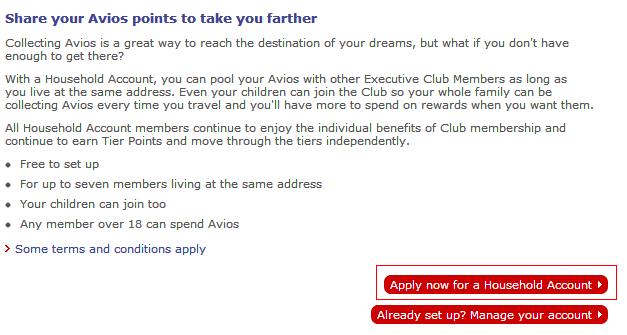
Step 4)
You will be prompted to enter the membership number and last name of the person which you wish to add to the household account.

Step 5)
A review screen will display the nominee which you wish to add to the household account. After reviewing the information, select the “create Household Account” option.
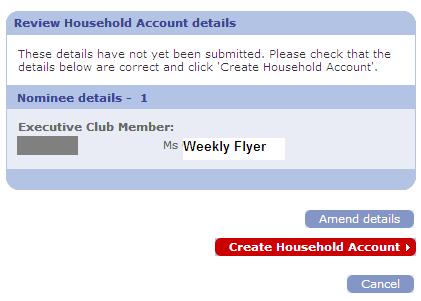
Step 6)
The final step will send an email to your nominee asking them to confirm their acceptance of the household account. Once the nominee is confirmed you will see a cumulative Avios points balance each time any member logs into their account.
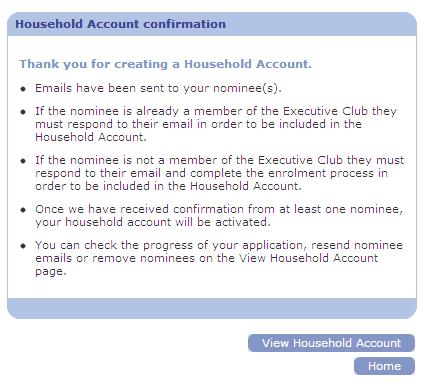
How We Use A Family Account
For instance, a few weeks ago I needed to book an award for someone outside of the family. We needed to book a one-way award from Miami, FL to Charlotte, NC that was pricing out at $464. So I checked the British Airways Avios points calculator and found a great way to use my points.

Instead of paying the $464 one-way fare, we used 7,500 British Airways Avios points. What a deal! But my family account prevented me from booking the award. So I simply removed the household account, booked the award, then re-established the household account.
We also used a household account to pool our old British Airways miles for an award to Buenos Aires on American Airlines in First Class.
Bottom Line
As you can see the household account has its benefits and drawbacks. You can pool points together for awards, but can only book the awards within the family. By knowing the rules of the account and how to make it work for you, your family can maximize Avios points together.
Related Post
Sign up to have blog posts sent directly via email, join us on Twitter and Facebook or check back with us at Points, Miles & Martinis



I, for one, am thankful BA allows you to so easily dissolve a Household account!
There used to be a six-month wait between “unhouseholding” and :re-householding”. Looks like that requirement has gone away? Great news!
Hi Matthew – Hope you enjoyed the flight to Charlotte.
Hi Colleen – I’m not sure it has gone away.
Do the terms and conditions prevent having 2 household accounts under the same address? I understand that one cannot use Avis pts from 1 household account in another household account, but I am asking if there can be 2 household accounts with the same addres.
you simply “removed the household account, booked it and and then re-established it! ” you make it sound like that is easy? I would think that would be quite a chore? Also, the age to have a BA account is 18? I think that is such crapola, since my kids fly with us all the time! has anyone bumped their age?? just wondering!
Hi Albert – Good catch, I don’t see anything in the terms and conditions that prohibit multiple household accounts under one roof.
Hi worldtraveller2 – It was :D. The age to have an account is:
“there is no age requirement to belong to a household account.” &
“Parents or guardians may nominate persons under 18 years of age to be a member of a Household Account and this will entitle them to earn and, subject to the remainder of this Clause 16.1.12” &
“Requests and bookings relating to Awards may be made by any Household Account member provided they are 18 years of age or over”
So you can have your kids join the household account, but they cannot redeem the points until they are over 18.
Hi, does anybody know what to do if you are unwillingly removed from household account?
My ex partner removed me and my son and took over our miles. What can I do to restore this?
Hi, you say “So I simply removed the household account, booked the award, then re-established the household account.” But how did you do that? Many thanks